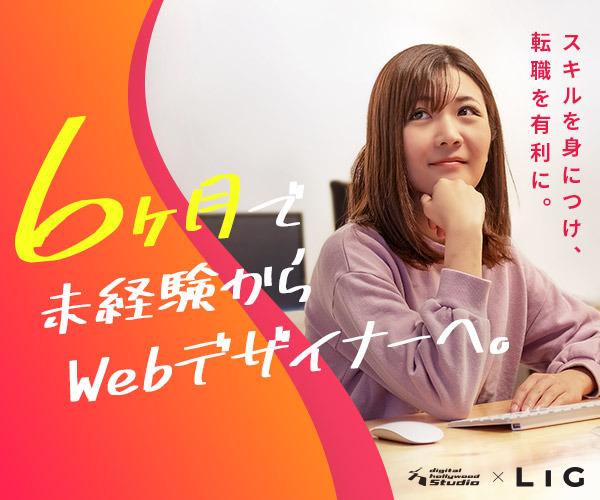今回はCSSの「mix-blend-mode」プロパティを使用し背景と文字を2色に色分けする方法を紹介します。
白黒2色で色分けすることでコントラスト強めのクールなデザインに。男性向けページの見出しなどにおすすめです。
mix-blend-modeとは
親要素や背景を重ねたときの見え方を指定するプロパティです。


上記をmix-blend-mode:overlay;で重ね合わせると以下のようになります。

元々はPhotoshopやillustratorなどの画像ソフトに搭載されていた機能となります。レイヤを重ねてエフェクトをかけてものがCSSでも設定が可能となりました。
mix-blend-modeに指定できる値はoverlayを含め以下となります。
mix-blend-mode: normal;
mix-blend-mode: multiply;
mix-blend-mode: screen;
mix-blend-mode: overlay;
mix-blend-mode: darken;
mix-blend-mode: lighten;
mix-blend-mode: color-dodge;
mix-blend-mode: color-burn;
mix-blend-mode: hard-light;
mix-blend-mode: soft-light;
mix-blend-mode: difference;
mix-blend-mode: exclusion;
mix-blend-mode: hue;
mix-blend-mode: saturation;
mix-blend-mode: color;
mix-blend-mode: luminosity;「mix-blend-mode」に「difference」を指定し2色に分割
mix-blend-modeについては以下の記事を参考にしてください。
http://it-ti.work/mix-blend-mode/

p {
position: relative;
font-size:60px;
color: black;
background: white;
}
p:before {
position: absolute;
content: '';
top: 0;
left: 0;
width: 100%;
height: 50%;
background: white;
mix-blend-mode: difference;
}Pタグの文字カラーを黒、背景を白に設定します。
before疑似要素で高さを50%にして背景を白にした状態で「mix-blend」に「difference」を指定すると中央で2色に分割されます。
全てのHTML、CSSコード
<div class="pic-container pic-background">
<h1>GAME OVER</h1>
</div>
.pic-background{
background-image: url(data:image/jpeg;base64,...);
background-size: cover;
}
.pic-container {
position: relative;
display: flex;
width: 600px;
height: 338px;
justify-content: center;
align-items: center;
flex-direction: column;
text-align: center;
z-index: 0;
}
.pic-container:after {
position: absolute;
content: '';
top: 0;
bottom: 0;
left: 0;
right: 0;
background: rgba(0, 0, 0, .4);
z-index: -1;
}
h1 {
position: relative;
margin-bottom: 0.5rem;
padding: 0.5rem;
font-size: 60px;
color: black;
background: white;
box-shadow: 0 0 8rem #fff;
font-family: anton;
}
h1:before {
position: absolute;
content: '';
top: 0;
left: 0;
width: 100%;
height: 50%;
background: white;
mix-blend-mode: difference;
}フレックスボックスを使用し文字を中央寄せにしています。
.pic-container:after疑似要素内で黒背景をオーバーレイさせ、box-shadowで文字周りを白くぼかしています。
このWEBパーツは以下より使用可能です。